Can I add additional information on the 360 degree views in order to enhance my virtual tour?
Can I add additional information to my 360 degree photos in order to enhance my virtual tour?
Yes, absolutely : Add and use "i" information points (also called "Information Hotspots") to add more detail to a specific object or area of the view. To add it, "Drag & drop" the "i" information point.
You have several options for the information point:
- Add an audio file
- Add text and multimedia content
- iFrame integration
- Add a video via url or iFrame
Here are the instructions for adding an information point:




















We are at your disposal on the Klapty chat if you have any questions. Now it's your turn !
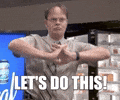
Updated on: 08/10/2021
